There are several entry points to Strahler Analysis in SNT. You can find those in the Neuroanatomy Shortcuts panel (Plugins › Neuroanatomy or “SNT” icon in Fiji’s toolbar):
- Strahler Analysis (Image)... Direct parsing of skeletonized images, bypassing tracing
- Strahler Analysis (Tracings)... Parsing of traced structures
- Strahler Analysis Scripts Batch processing of files
This documentation page is mainly focused on Strahler Analysis (Image)….
While Strahler Analysis (Image)… remains a functional plugin, you may find its simplicity rather limiting. A more flexible approach may be to convert skeletonized images into traced paths and run Strahler Analysis (Tracings) on them.
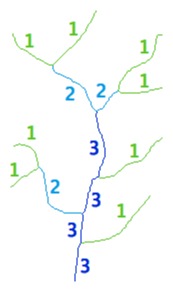
Strahler classification
Strahler numbering1 is a numerical procedure that summarizes the branching complexity of mathematical trees. The Strahler classification occurs as follows:
- If the brach is terminal (has no children), its Strahler number is one
- If a branch has one child-branch with Strahler number i, and all other children-branches have Strahler numbers less than i, then the Strahler number of the branch is i again
- If the branch has two or more children-branches with Strahler number i, and no children-branches with greater number, then the Strahler number of the branch is i+1
The Strahler number of a neuronal arbor reflects the highest number in the classification, i.e., the number of its root branch.
Description
Strahler Analysis (Image) takes a binary or 8-bit grayscale image (2D or 3D) containing a single arbor, and calls AnalyzeSkeleton2 iteratively to retrieve Horton-Strahler numbers from the skeletonized centerlines of the input image. Each iteration includes three operations:
- A (re)-skeletonization step to ensure that arbor remains represented by its centerlines
- an elimination step in which terminal-branches are pruned from the image
- An analysis step in which pruned branches are counted and measured. The iteration ceases as soon as all branches have been eliminated or a unresolved closed loop has been detected in the pruned arbor.
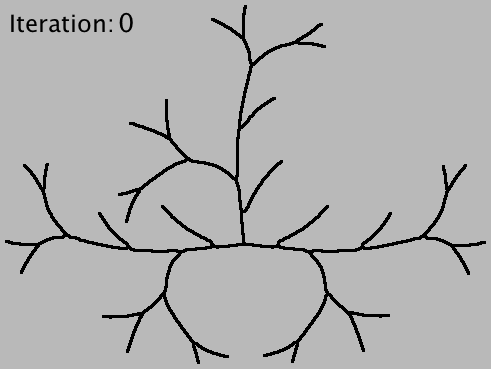
The direct analysis of images occurs through progressive pruning of terminal branches, iterative tree simplification, a method that requires detecting all terminal branches (i.e., branches that contain an end-point) and all the degree-one paths leading to them.
Parameters
Tree Classification
Infer root end-points from rectangular ROI: This option is only available when a rectangular ROI is present. It is described in root detection.
Ignore single-point arbors (Isolated pixels) Elimination of end-point branches may give rise to single point arbors. Such ‘debris’ have 1 end-point but no slab branches or junctions. When this option is selected, single-point arbors will be discarded on each iteration. If deselected, the total number of end-points may be overestimated.
Elimination of Skeleton Loops
Method Strahler Analysis cannot process skeletons containing closed loops and will output a warning message when such structures have been detected. The available methods in this drop-down menu define how closed loops should be resolved by and are described in the AnalyzeSkeleton documentation page.
Unsegmented image The initial non-thinned image to be used by AnalyzeSkeleton for intensity-based elimination of closed loops. This option is only used if either Lowest intensity voxel or Lowest intensity branch is chosen as Method. Note that if an intensity-based method is selected but the chosen image is a binary one, closed loops will not be resolved.
Output Options
Display Iteration stack If checked, an image stack that documents individual pruning cycles will be displayed. End-points and Junction-points positions are appended to the stack.
Show detailed information If checked, analysis will run in verbose mode by outputting detailed measurements and by logging debug messages.
Root Detection
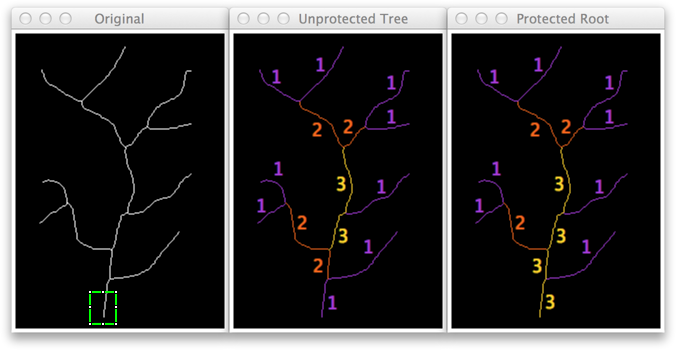
Left: Arbor with rectangular ROI containing root. Middle: Analysis ignores ROI. Root-branch is interpreted as any other terminal-branch and the resulting classification is inaccurate. Right: Analysis takes ROI into account and infers that the end-point contained by the ROI is the root of the structure. Root branch is excluded from the iteration and the classification is accurate.
The problem with undiscriminated elimination of terminal branches is that a root-branch containing an end-point is always eliminated on the first iteration step. In order to protect root branches from elimination, Strahler Analysis needs to know where root branches are located. Root-detection is implemented by means of a rectangular ROI containing the root branch and by activating the Infer root end-points from rectangular ROI option. Here is an example:
Notes on Root Detection
- Only a rectangular ROI can be used to mark the root branch. This is intentional: The way the root-detection algorithm works is by protecting all end-points that are contained by the ROI from end-point elimination. Using complex ROIs (e.g., discontinuous or containing internal holes) would make this task much more cumbersome.
- The ROI only needs to contain root end-point(s) and it should not matter if its boundaries intercept other branches. However, measurements on root-branches may be inaccurate if the ROI contains junction(s) points. The best way to ensure the algorithm ran as expected is to visually inspect all the slices in the Iteration stack.
- Root detection may not be required in the case of radial arbors (i.e., tree-like structures that branch out evenly in multiple directions), if root(s) remain connected in the center of the arbor (as in the animation above). In neurobiology, radial-ramification is an anatomical hallmark of certain cell types such as Retinal Ganglion Cells, Chandelier neurons or Drosophila Class IV sensory neurons.
- If you are batch processing multiple images you should work with .tif files: When saving as TIFF, ImageJ will store the active ROI in the image header, making it immediately available when the image is open.
Outputs
The plugin produces three types of results:
-
Strahler Image: A heat-map image, in which branches are color-coded by their Horton-Strahler numbers. By default, a calibration ramp (Analyze › Tools › Calibration Bar…) is added as an overlay. WYSIWYG versions (RGB images) of this Strahler Color Map image can be obtained by pressing ⇧ Shift + F (shortcut for Image › Overlay › Flatten).
-
Strahler table Table listing Horton-Strahler counts. The extension and format of this Strahler Table can be specified in Edit › Options › Input/Output…. It contains the following data:
- End-point Branches - The number of branches for each Horton-Strahler order.
- Ramification ratios - Ramification or bifurcation ratios are the quotients between branches of consecutive orders. An overall ratio may be obtained by averaging ratios across orders.
-
Iteration log If Show detailed information is checked, Average branch length, N. of trees, N. of branches, N. of junctions, N. of triple points, N. of quadruple points are also retrieved for each iteration. These are described in the AnalyzeSkeleton’s documentation page.
Limitations and Comparison to Strahler Analysis (Tracings)
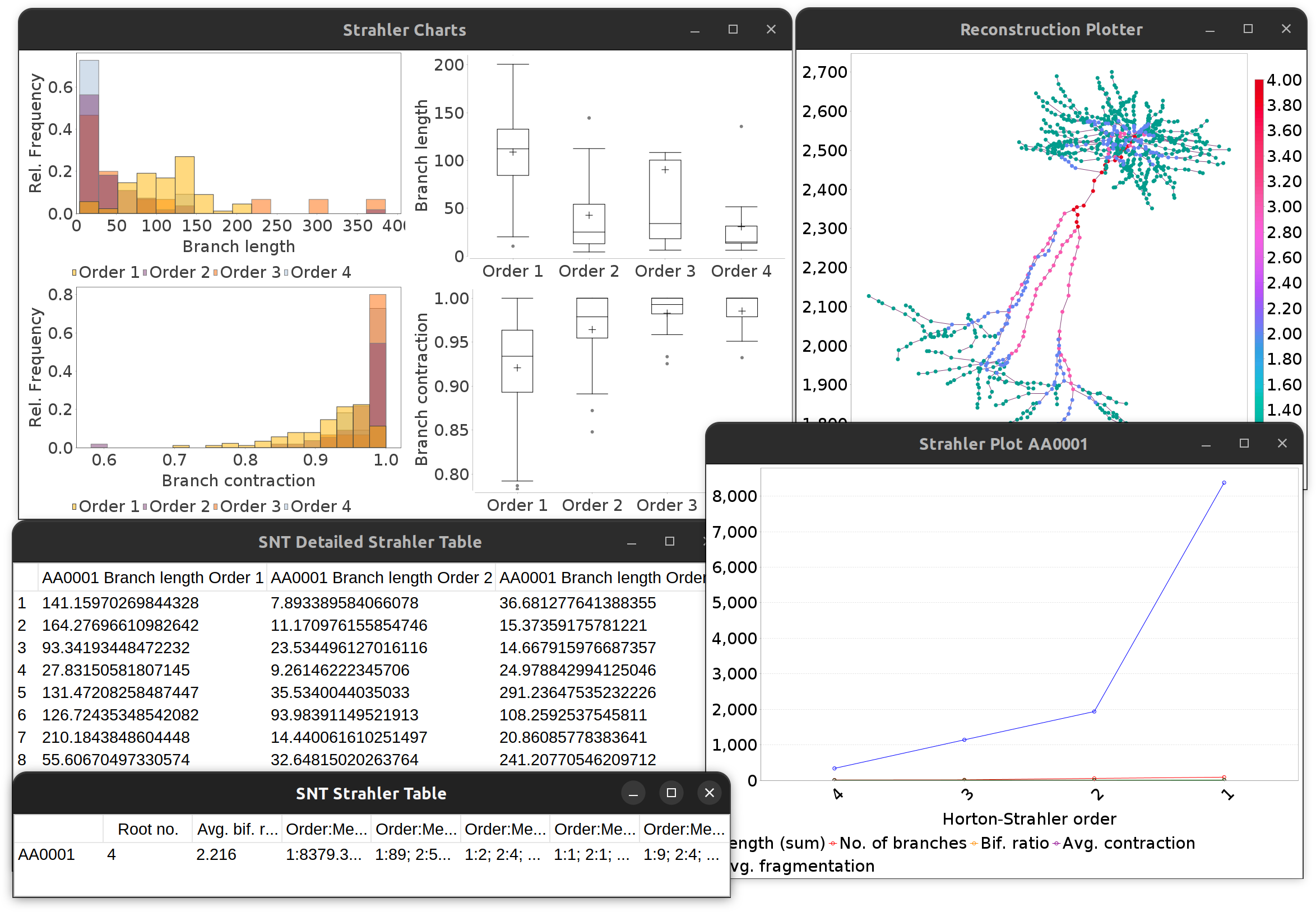
Strahler Analysis (Tracings) provides more detailed quantifications at the expense of reconstruction.
There are two major limitations with parsing images directly:
-
Accuracy of skeletonization: The analysis can only be as accurate as the image segmentation. For many images (specially those depicting simpler structures) this may not be an issue, but you should always be critical of results obtained from ill-segmentation. If your images are not ameanable to direct parsing, consider reconstructing them in SNT beforehand
-
Simple morphometry: Because no reconstruction is performed, the type of measurements that is performed at each Strahler order is rather limited. For detailed morphometry, consider automatic reconstruction of the skeletonized image in SNT using the Extract Paths from Segmented Image… command.
Related Tools
- SNT
- Sholl Analysis
- AnalyzeSkeleton and Skeletonize3D, analysis of topographic skeletons (see also BoneJ that has made several improvemts to skeletonization routines)
Citing
- The authoritative reference for Strahler Analysis plugins is the SNT publication: doi:10.1038/s41592-021-01105-7
- The authoritative reference for AnalyzeSkeleton is: doi:10.1002/jemt.20829
References
-
Original publications by Robert E. Horton and Arthur N. Strahler:
Arthur N, Strahler H. Hypsometric (Area-Altitude) Analysis Of Erosional Topography. GSA Bulletin 1952; 63 (11): 1117–1142. doi: 10.1130/0016-7606(1952)63[1117:HAAOET]2.0.CO;2
doi:10.1029/TR038i006p00913 (PDF) ↩
